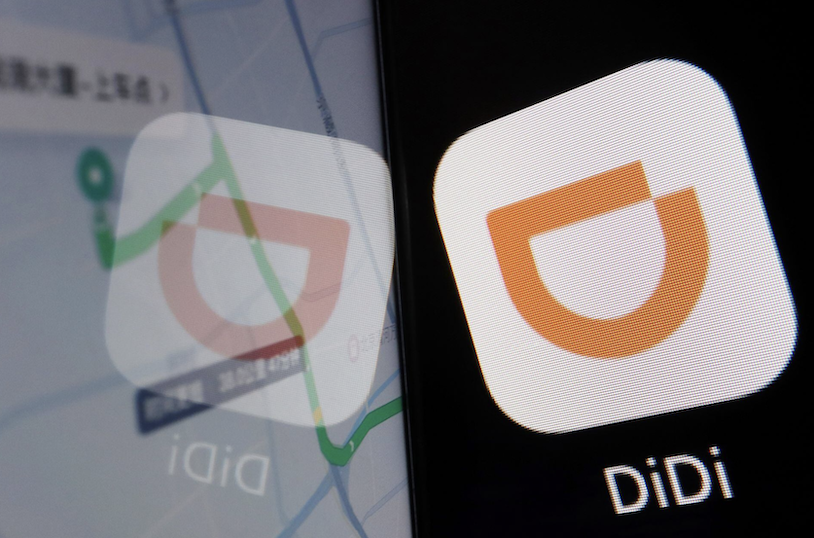
Introduction:
Welcome to Beijing, where the pulse of the city is felt through its bustling streets and iconic taxis. Navigating the city’s taxi services has never been easier, thanks to the convenience of Alipay. In this guide, we’ll walk you through the steps of using Alipay to secure a taxi in Beijing, ensuring a seamless and efficient transportation experience.
Step 1: Download and Set Up Alipay:
If you haven’t already, download the Alipay app from your preferred app store. Once installed, create an account or log in if you’re an existing user. Ensure your Alipay account is linked to your preferred payment method. For more info check out: https://our-beijing.com/a-travelers-handbook-for-alipay-in-china/
Step 2: Location Services:
Enable location services on your smartphone. This step is crucial for Alipay to accurately identify your location and connect you with available taxis in your vicinity.
Step 3: Accessing “DiDi” which is the taxi service, much like Uber:
Open the Alipay app and navigate to the “DiDI” service. It will likely be the first app under “Scan”. DiDi is used in a lot of cities across China, but not all! Many cities will still be waiving at a taxi from the side of the road.
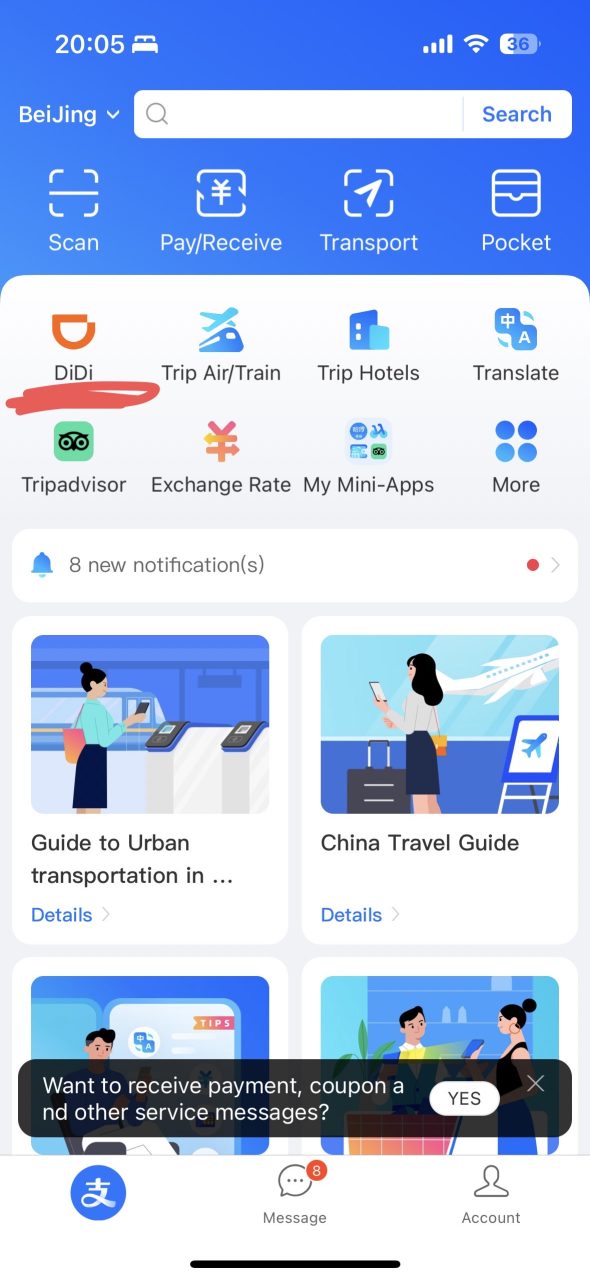
Step 4: Confirm Your Pick-Up Location:
The App automatically locates your location if you’ve allowed it. You can also enter the pick-up address or drag & drop the pin.
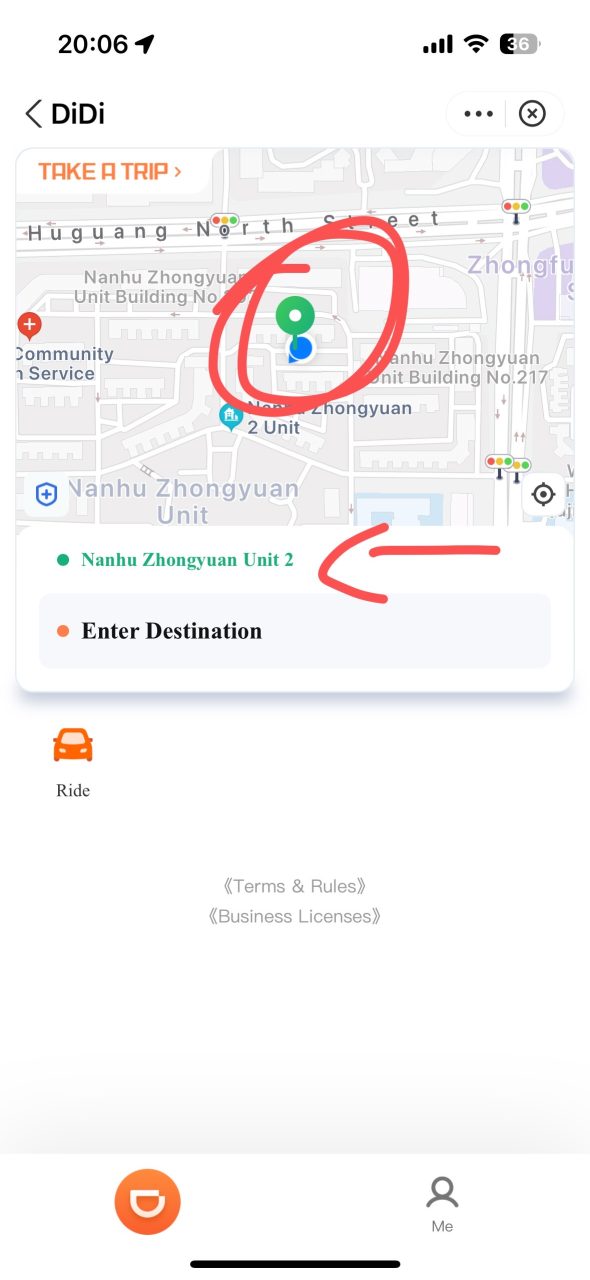
Step 5: Enter You Destination:
Now enter your destination (you can also drag & drop the pin). You can enter in English or Chinese.
Note that recently (date of this post in February 2024) it’s sometimes a bit glitchy when typing. You touch and it deselects & you start typing in front of the first letter. Sounds confusing, but you will understand if it happens to you. Just be calm and you’ll be able to figure it out.
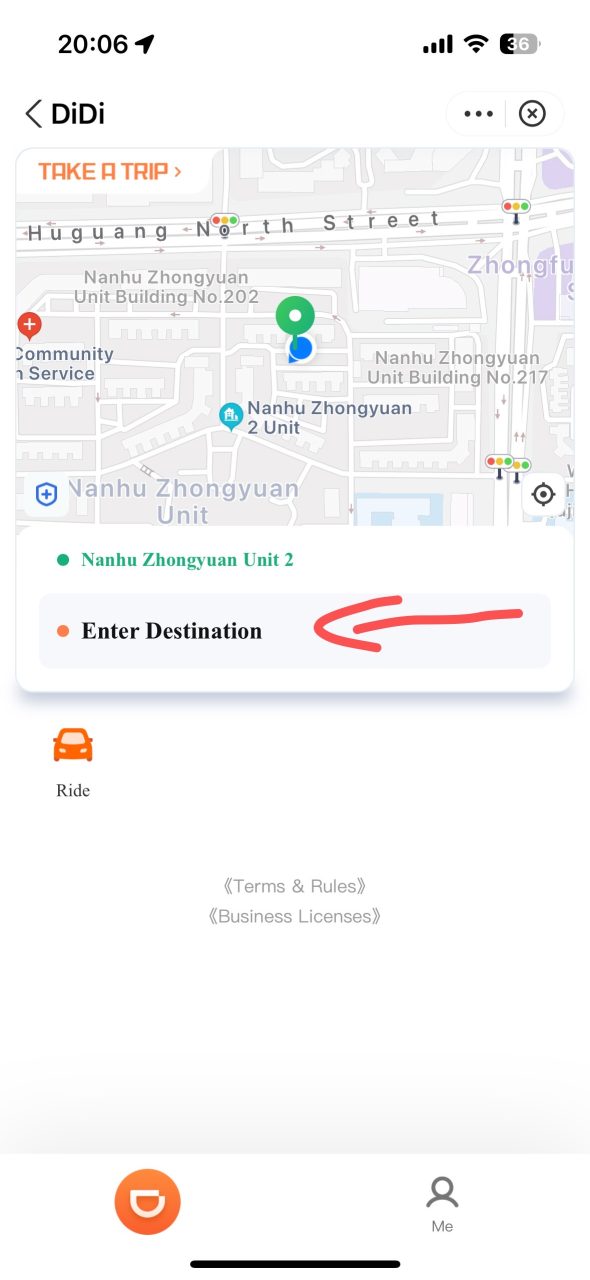
Step 6: Confirm and Wait:
After entering your destination, review the details and confirm your request. Alipay will then connect you with an available taxi driver. Wait for the driver to accept your request.
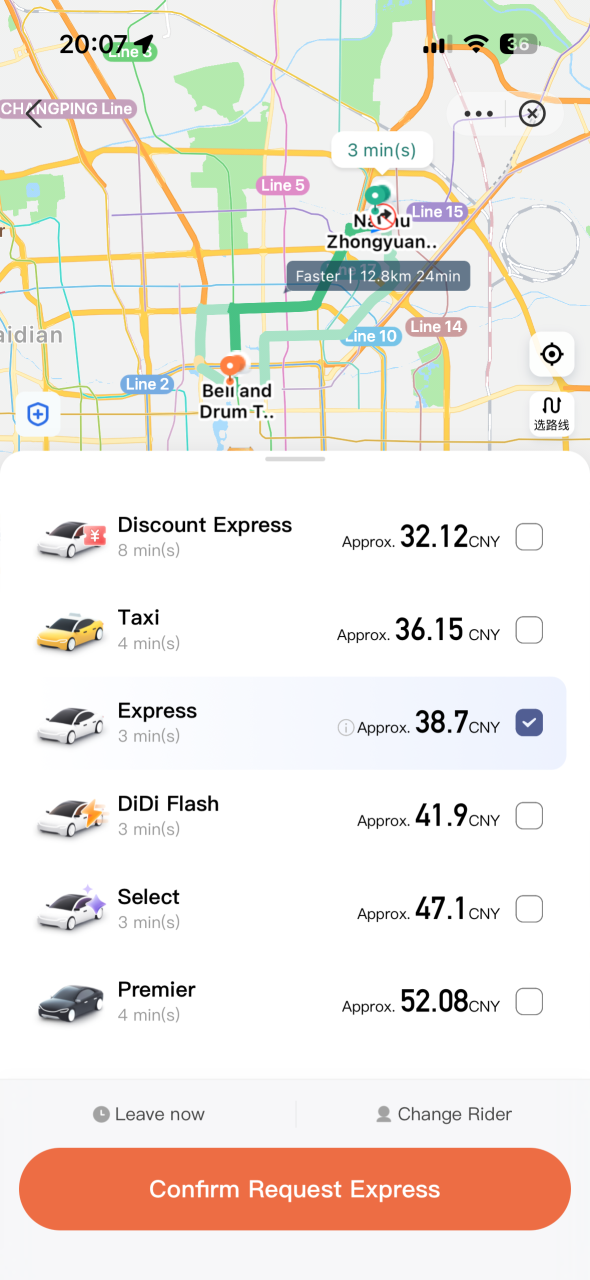
Step 6: Monitor the Driver’s Arrival:
Once a driver accepts your request, you’ll receive information about the driver, their license plate and their estimated time of arrival. Track their progress on the map provided in the app.
Step 7: Payment and Ratings:
Upon reaching your destination, Alipay will automatically deduct the fare from your linked payment method. You can also rate the driver, providing valuable feedback for the Alipay community.
Tips and Recommendations:
By following these steps, you can harness the power of Alipay to efficiently and comfortably navigate Beijing’s streets, making your travels in the city both enjoyable and stress-free. Safe travels!